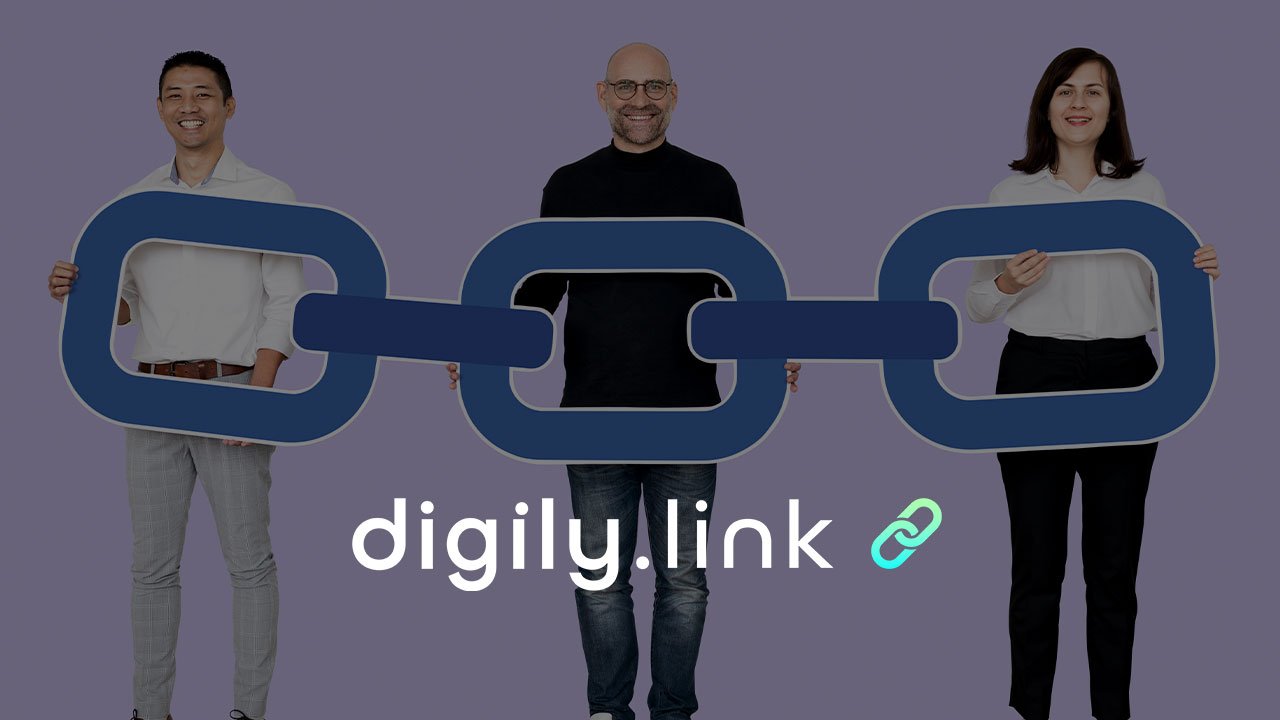
Advanced Link Redirection with Digily Link
Created on 5 May, 2024 • 👉 Digital Marketing Strategies • 785 views • 2 Minutes read
You can create directed links in many areas with Digily Link link shortening. Reach your goals with a single link by directing your visitors according to the target.
Digily Link offers advanced link redirection options that enable users to develop more targeted and effective digital marketing strategies. One of the key features is device-specific link creation, which allows you to serve customized content based on the user's device type, location, browser language, and operating system. This article will explore how to use these features of Digily Link and how they can enhance your marketing strategies.
With the increasing use of mobile devices, optimizing user experience and improving conversion rates for device-specific content has become crucial. Digily Link’s device redirection feature addresses this need by serving content that is optimized for the user's device, providing a significant advantage, especially for mobile-optimized pages or content in various languages for global sites.
Key Redirection Targets and Usage Scenarios
- Country-Based Redirection:Usage Scenario: Offering customized campaigns or content in the local language for users in different countries.Benefits: Increased user engagement and conversion rates.
- Usage Scenario: Offering customized campaigns or content in the local language for users in different countries.
- Benefits: Increased user engagement and conversion rates.
- Device Type Redirection (Mobile, Desktop, Tablet):Usage Scenario: Providing optimal viewing and user experience with device-specific page layouts.Benefits: Consistency across devices and enhanced user satisfaction.
- Usage Scenario: Providing optimal viewing and user experience with device-specific page layouts.
- Benefits: Consistency across devices and enhanced user satisfaction.
- Browser Language Redirection:Usage Scenario: Automatically offering language options based on the user's browser language.Benefits: Increased user comfort and loyalty to the site.
- Usage Scenario: Automatically offering language options based on the user's browser language.
- Benefits: Increased user comfort and loyalty to the site.
- Operating System-Based Redirection:Usage Scenario: Providing download links or suggestions specific to the operating system. For instance, direct users to the appropriate app store based on whether they are on Android or iOS.Benefits: More targeted marketing and higher conversion rates.
- Usage Scenario: Providing download links or suggestions specific to the operating system. For instance, direct users to the appropriate app store based on whether they are on Android or iOS.
- Benefits: More targeted marketing and higher conversion rates.
- A/B Testing:Usage Scenario: Testing two different page designs or content strategies to see which performs better.Benefits: Maximizing ROI (Return on Investment) through data-driven decisions.
- Usage Scenario: Testing two different page designs or content strategies to see which performs better.
- Benefits: Maximizing ROI (Return on Investment) through data-driven decisions.
How to Set Up Redirections Step by Step
- Log Into Your Digily Link Account: Access your Digily Link platform.
- Create a New Shortened Link: Go to the 'Link Shortening' option from the control panel.
- **Paste your long URL and choose one of the Digily Link domain names to create a short link. Then, from the settings section, select the Targeting option.
- Define Redirection Rules: From the link redirection options, set criteria such as country, device type, browser language, and operating system.
- Set Up A/B Testing: Create links for two different pages and set which percentage of users will see which version.
- Publish Your Link and Monitor Results: Activate your link and use Digily Link’s analytical tools to track the results.
Creating device-specific redirected links with Digily Link can make your marketing campaigns more targeted and effective. These features allow you to always offer the most relevant content to your users, improve user experience, and increase your conversion rates.
Popular posts
-
Digily Link with QR Code Menu👉 User Stories • 1,140 views
-
Youtube Link Shortener👉 Social Media Strategies • 983 views
-
Digily Link - Creating Multiple Links👉 Blog English • 939 views
-
What is Deep Linking?👉 Digital Marketing Strategies • 919 views
-